 |
[user-specified font] specifies the specific font characteristics for the text to draw. The VI ignores this input unless desired font is User-specified Font.
 |
Font Name specifies the font to use for the text. If you misspell the font name or specify a font that is not installed on the computer, the operating system selects a font.
|
 |
Size specifies the size of the font in points.
|
 |
Strikeout? specifies if the text appears in strikeout. If Strikeout? is TRUE, the text appears in strikeout.
|
 |
Italic? specifies if the text appears in italics. If Italic? is TRUE, the text appears in italics.
|
 |
Underline? specifies if the text is underlined. If Underline? is TRUE, the text appears underlined.
|
 |
Outline? specifies if the text is outlined. If Outline? is TRUE, the text appears outlined.
|
 |
Shadow? specifies if the text has a shadow. If Shadow? is TRUE, the text appears in shadow.
|
 |
Bold? specifies if the text is bold. If Bold? is TRUE, the text appears bold.
|
|
 |
desired font specifies the text font.
| 0 | User-specified Font | | 1 | Application Font (default) | | 2 | System Font | | 3 | Dialog Font |
|
 |
picture is the picture to which you want to add the graph. The default is an empty picture.
|
 |
bounding rect contains the upper-left and lower-right coordinates that describe a rectangle bounding the plot, including the x- and y-axes. Horizontal coordinates increase to the right, and vertical coordinates increase to the bottom.
 |
left is the horizontal coordinate of the left edge of the rectangle.
|
 |
top is the vertical coordinate of the top edge of the rectangle.
|
 |
right is the horizontal coordinate of the right edge of the rectangle.
|
 |
bottom is the vertical coordinate of the bottom edge of the rectangle.
|
|
 |
cartesian axis attributes specifies the range and format for the x- and y- axes. If the minimum and maximum values are the same, or if you do not wire the cartesian axis attributes input, the VI calculates the minimum and maximum values from the data.
 |
x minimum is the smallest allowable value in the range of horizontal coordinates.
|
 |
x maximum is the largest allowable value in the range of horizontal coordinates.
|
 |
x log? indicates whether the scale should be logarithmic.
|
 |
x precision specifies the precision for the scale numbers on the x-axis.
|
 |
x format specifies the numeric format for the scale numbers on the x-axis. The default is Decimal.
| 0 | Decimal | | 1 | Scientific | | 2 | Engineering | | 3 | Binary | | 4 | Octal | | 5 | Hex |
|
 |
y minimum is the smallest allowable value in the range of vertical coordinates.
|
 |
y maximum is the largest allowable value in the range of vertical coordinates.
|
 |
y log? indicates whether the scale should be logarithmic.
|
 |
y precision specifies the precision for the scale numbers on the y-axis.
|
 |
y format specifies the numeric format for the scale numbers on the y-axis. The default is Decimal.
| 0 | Decimal | | 1 | Scientific | | 2 | Engineering | | 3 | Binary | | 4 | Octal | | 5 | Hex |
|
|
 |
waveform data contains the initial X value, the spacing between points along the x-axis, and the y data that you want to plot.
 |
Xo is the initial value of x. The default is 0.
|
 |
delta X determines the spacing between points along the x-axis. The default is 1.
|
 |
Y data specifies the data that you want to plot along the y-axis.
 |
y specifies the data to plot along the y-axis.
|
|
|
 |
cartesian grid cosmetics specifies the style for the grid of the graph.
 |
line color specifies the color of the line. You can wire a color box constant to this input.
|
 |
text color specifies the color of the text. You can wire a color box constant to this input.
|
 |
tick length specifies the length of the tick marks on the edge of the scale.
|
 |
crossing axes specifies if the VI draws the axes at the originating coordinate. If crossing axes is TRUE, the VI draws the axes at the originating coordinate. If crossing axes is FALSE, the VI draws the axes at the bottom left edge of the plot.
|
 |
visible grid? specifies if the VI displays the grid in the graph. If visible grid? is TRUE, the VI displays the grid in the graph.
|
|
 |
waveform plot cosmetics specifies the plot color, the style for the plot, and the baseline. The VI uses the baseline only if the waveform plot type is comb plot or bar plot.
 |
plot color specifies the color of the plot. The default in RGB is 255, 255, 0.
You can wire a color box constant to this input.
|
 |
waveform plot type is the style of plot to display. The default is a plot of connected points.
| 0 | points | | 1 | squares | | 2 | circles | | 3 | connected points (default) | | 4 | connected squares | | 5 | connected circles | | 6 | fill to baselines | | 7 | comb plot | | 8 | bar plot |
|
 |
baseline specifies the baseline of a plot. The default is 0.
|
|
 |
bar style specifies the style for bar plots, assuming the waveform plot type is bar plot.
 |
bar width specifies the width of each bar relative to the rest of the graph.
|
 |
frame? indicates whether to include a frame around the bars in the graph.
|
 |
frame color is the color of the bars in the graph. The default is black.
You can wire a color box constant to this input.
|
|
 |
new picture is the picture that contains the plot. You can wire this output to any other picture input to add more drawing instructions to the picture. You also can wire this output to the Picture to Pixmap VI to obtain an image data cluster. You then can save the image data to a file using the Graphics Formats VIs.
|
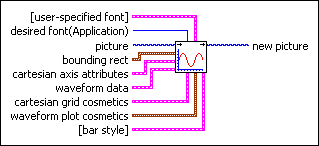
 Add to the block diagram
Add to the block diagram Find on the palette
Find on the palette











