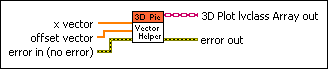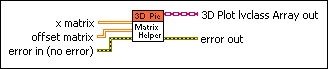3D Pie Plot Helper VI
Requires: Full Development System
Generates a pie chart.
 | Note This VI appears on the block diagram when you add a Pie plot to the front panel. You can find the Pie plot on the 3D Graph palette. |
Use the pull-down menu to select an instance of this VI.