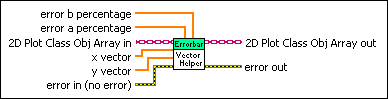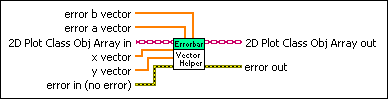2D Error Bar Plot Helper VI
Requires: Base Development System
Graphs a plot that displays the percentage or vector of error at each point above and below the line graph. Multiple references to this VI generate multiple plots on the same graph.
 | Note This VI appears on the block diagram when you add a Error Bar Plot to the front panel. You can find the Error Bar Plot on the Graph palette. |
Use the pull-down menu to select an instance of this VI.