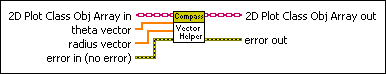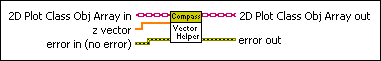2D Compass Plot Helper VI
Requires: Base Development System
Graphs vectors that emanate from the center origin in a compass plot. Multiple references to this VI generate multiple plots on the same graph.
 | Note This VI appears on the block diagram when you add a Compass Plot to the front panel. You can find the Compass Plot on the Graph palette. |
Use the pull-down menu to select an instance of this VI.