VISA Wait on Event Function
Owning Palette: Event Handling VIs and Functions
Requires: Base Development System
Suspends execution of an application thread and waits for an event type for a time period not to exceed that specified by timeout.
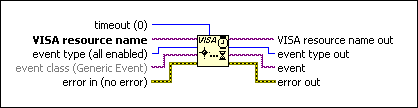
 Add to the block diagram Add to the block diagram |
 Find on the palette Find on the palette |







