VISA USB Control In Function
Owning Palette: VISA USB VI and Functions
Requires: Base Development System
Performs a USB control pipe transfer from a USB device.
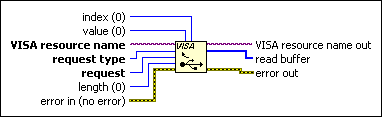
 Add to the block diagram Add to the block diagram |
 Find on the palette Find on the palette |
Owning Palette: VISA USB VI and Functions
Requires: Base Development System
Performs a USB control pipe transfer from a USB device.
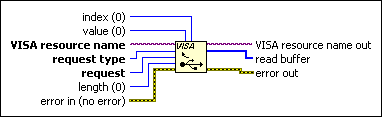
 Add to the block diagram Add to the block diagram |
 Find on the palette Find on the palette |
 |
index passes a parameter to the device. The value you enter here depends on the value you entered in request. The index is often used in requests to specify an endpoint or an interface. |
 |
value passes a parameter to the device. The value you enter here depends on the value you enter in request. |
 |
VISA resource name specifies the resource to be opened. The VISA resource name control also specifies the session and class. |
 |
request type is the numeric representation of the request you want to send to the device. This parameter is a bitmapped field that identifies the characteristics of the specific request. The bit specifying the direction must be set to 1 (device-to-host). |
 |
request specifies the particular request. The request you can enter depends on the value you entered in request type. |
 |
length specifies the length of the data transferred during the second phase of the control transfer. The direction is device-to-host. |
 |
error in describes error conditions that occur before this node runs. This input provides standard error in functionality. |
 |
VISA resource name out is a copy of the VISA resource name that VISA functions return. |
 |
read buffer contains the data read from the device. |
 |
error out contains error information. This output provides standard error out functionality. |
This function takes the values of the data payload in the setup stage of the control transfer as parameters. The function reads the optional data buffer read buffer if you require a data stage for this transfer.
 | Note This function is only intended for users familiar with the USB protocol. |
Refer to the USB RAW - Control VI in the labview\examples\Instrument IO\VISA\USB directory for an example of using the VISA USB Control In function.