VISA Set I/O Buffer Size Function
Owning Palette: Serial VIs and Functions
Requires: Base Development System
Sets the size of the I/O buffer. Run the VISA Configure Serial Port VI first if you are setting the size of a serial port buffer.
 | Note Not all serial drivers support user-defined buffer sizes so some implementations of VISA might not be able to perform this operation. If an application requires a specific buffer size for performance reasons and the VISA implementation cannot guarantee that size, use some form of handshaking to prevent overflow conditions. |
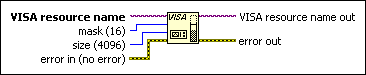
 Add to the block diagram Add to the block diagram |
 Find on the palette Find on the palette |






