VISA Read Function
Owning Palette: VISA VIs and Functions
Requires: Base Development System
Reads the specified number of bytes from the device or interface specified by VISA resource name and returns the data in read buffer.
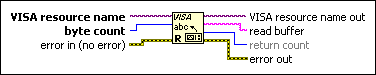
 Add to the block diagram Add to the block diagram |
 Find on the palette Find on the palette |








