 |
VISA Open timeout specifies the maximum time period, in milliseconds, that VISA Open waits before returning an error. It does not set the I/O timeout. To specify the timeout used for future operations on the VISA session, use VISA Set Timeout.
|
 |
VISA resource name specifies the resource to be opened. The VISA resource name control also specifies the session and class.
|
 |
If duplicate session is TRUE and there is currently a session opened to the resource, another session is opened to the resource. If duplicate session is set to FALSE and a session is opened to the resource, the open session is used. A VISA session is a unique logical identifier used by VISA to communicate with a resource. The VISA session is maintained by the VISA resource name control and is not seen by the user.
|
 |
access mode specifies how to access the device. This input accepts the following values.
| 0 | VISA Defaults (default)—Open session without using an exclusive lock or loading configuration information. | | 1 | Exclusive Lock—Acquire an exclusive lock immediately upon opening a session. If a lock cannot be acquired, the session is closed and an error is returned. | | 4 | Load Configured Settings—Configure attributes to values specified by an external configuration utility, such as the following utilities:- (Windows) Measurement & Automation Explorer
- (Mac OS X) NI-VISA Configuration
- (Linux) visaconf
|
|
 |
error in describes error conditions that occur before this node runs. This input provides standard error in functionality.
|
 |
VISA resource name out is the resource to which a VISA session is opened and its class. The class matches that of the VISA resource name input. Refer to VISA resource name control for more information.
|
 |
error out contains error information. This output provides standard error out functionality.
|
If you open a significant number of VISA sessions without closing them, you decrease the available memory resources. Close the session with the VISA Close function.
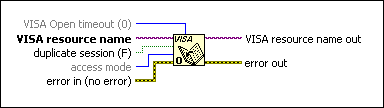
 Add to the block diagram
Add to the block diagram Find on the palette
Find on the palette






