| Device Functions | Description |
|---|
| loc address | Go to local. |
| off address | Take device offline. |
| pct address | Pass control. |
| ppc byte address | Parallel poll configure (enable or disable). |
| cac 0/1 | Become active controller. |
| cmd string | Send IEEE 488 commands. |
| dma 0/1 | Set DMA mode or programmed I/O mode. |
| gts 0/1 | Go from active controller to standby. |
| ist 0/1 | Set individual status bit. |
| llo | Local lockout. |
| loc | Place controller in local state. |
| off | Take controller offline. |
| ppc byte | Parallel poll configure (enable or disable). |
| ppu | Parallel poll unconfigure all devices. |
| rpp | Conduct parallel poll. |
| rsc 0/1 | Request or release system control. |
| rsv byte | Request service and/or set the serial poll status byte. |
| sic | Send interface clear and set remote enable (REN). |
| sre 0/1 | Set or clear remote enable (REN). |
To specify the GPIB Controller used by this function, use a 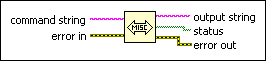
 Add to the block diagram
Add to the block diagram Find on the palette
Find on the palette




