The arrow glyph
 indicates the implementation that executes if the run-time data type on the wire is the same as the edit-time data type on the wire. Because a LabVIEW class or interface wire can carry data of its own type or data of any child type, this glyph indicates that the implementation LabVIEW executes at run time will be at the glyph level or below in the class hierarchy.
indicates the implementation that executes if the run-time data type on the wire is the same as the edit-time data type on the wire. Because a LabVIEW class or interface wire can carry data of its own type or data of any child type, this glyph indicates that the implementation LabVIEW executes at run time will be at the glyph level or below in the class hierarchy.LabVIEW lists all classes and interfaces in the LabVIEW class hierarchy. If a class inherits the dynamic dispatch member VI from an ancestor class but does not have its own implementation, LabVIEW dims the class or interface in the Select VI list.
Additionally, if the class or interface wired to the VI on the block diagram does not have its own implementation of the VI, the arrow glyph appears to the left of the ancestor class or interface from which it inherits the VI in the Select VI list. In the example below, the Commercial Vehicles class inherits the Set Make VI from the Automobile class. Because the Commercial Vehicles class is wired to the ancestor implementation of the Set Make VI on the block diagram, the arrow glyph appears next to the ancestor implementation.
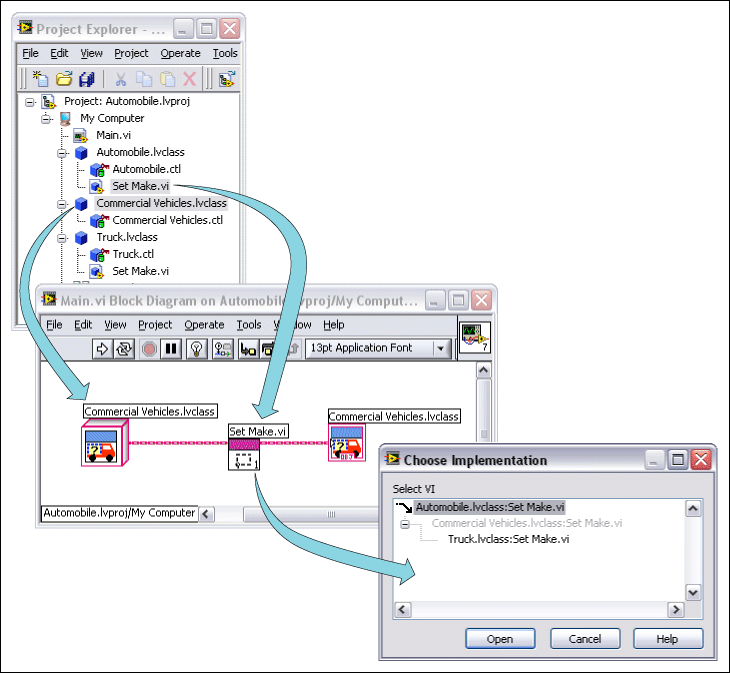
You also can open multiple VIs by holding the <Ctrl> key and selecting multiple VIs. (macOS) Hold the <Option> key. (Linux) Hold the <Alt> key.