 |
private key password specifies a password for the private key file. If the private key file is not encrypted, you do not have to specify a private key password.
|
 |
session handle specifies the unique reference to the WebDAV session.
|
 |
CA certificate file specifies the path to a list of trusted certificate authority (CA) certificates. If verify server? is TRUE, the client verifies the identity of the server against this list of trusted certificates.
|
 |
client certificate file specifies the path to the client certificate file for servers that require client authentication. Some servers require this file to verify the identity of the client by using a trusted CA.
|
 |
private key file specifies the path to a private key file that is part of the client certificate and client authentication process. If the server requires client authentication, you must specify a client certificate file and a private key file. If you need to transfer this file between client systems, especially over a network, you can assign a password when you create the private key file. To use password-protected private key files with this VI, assign the password to the private key password input.
|
 |
error in describes error conditions that occur before this node runs. This input provides standard error in functionality.
|
 |
verify server? specifies whether to check the certificate of the server against the list of trusted CA certificates specified by CA certificate file. If you do not specify a list of trusted CA certificates, LabVIEW checks the server's certificate against a default list of trusted CA certificates. If TRUE, the VI verifies the identity of the server using the list of trusted CA certificates for optimal security. If FALSE, the VI does not verify the identity of the server and does not provide optimal security. However, this allows the client to accept self-signed certificates signed by the certificate creator rather than a trusted CA. The default is TRUE.
|
 |
session handle out returns the unique reference to the WebDAV session.
|
 |
error out contains error information. This output provides standard error out functionality.
|
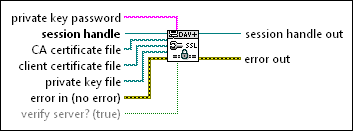
 Add to the block diagram
Add to the block diagram Find on the palette
Find on the palette





