 |
server address specifies the hostname or IP address of the SMTP server you want to use to send emails. You also can specify a port number by appending a colon and the port number to the hostname or IP address in the format hostname:port. By default, LabVIEW uses port 25, which works only for non-TLS SMTP servers.
|
 |
from specifies the email address from which you want to send an email.
|
 |
username specifies the log-in username for the SMTP server you specify. On most public servers, this is your email address.
|
 |
password specifies the log-in password for the SMTP server you specify.
|
 |
error in describes error conditions that occur before this node runs. This input provides standard error in functionality.
|
 |
use TLS specifies whether to use Transport Layer Security (TLS) for added security when communicating with the SMTP server. If TRUE, the Open Handle VI uses TLS when communicating with the SMTP server. If FALSE, the VI does not use TLS. The default is FALSE.
|
 |
handle out returns an SMTP client handle that references system resources that LabVIEW uses to make SMTP requests. You can wire this output to the handle in input of other SMTP Email VIs. Use the Close Handle VI to dispose of the handle and free system resources when you no longer need the handle.
|
 |
error out contains error information. This output provides standard error out functionality.
|
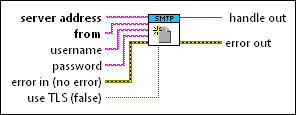
 Add to the block diagram
Add to the block diagram Find on the palette
Find on the palette



