Property Node (ActiveX)
Owning Palette: ActiveX Functions
Requires: Base Development System (Windows)
Gets (reads) and/or sets (writes) properties of a reference.
The Property Node (ActiveX) is preconfigured to access ActiveX properties. The node operates in the same way as a standard Property Node.
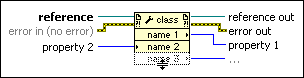
 Add to the block diagram Add to the block diagram |
 Find on the palette Find on the palette |





