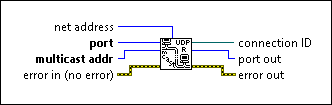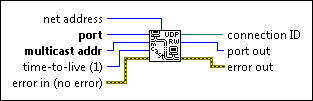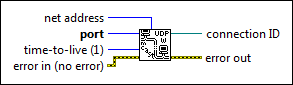|
net address specifies on which network address to listen. Specifying an address is useful if you have more than one network card, such as two Ethernet cards, and want to listen only on the card with the specified address. If you do not specify a network address, LabVIEW listens on all network addresses. This VI broadcasts only on the default network address.
Use the String To IP function to obtain the IP network address of the current computer.
|
 |
port is the local port with which you want to create a UDP socket.
|
 |
multicast addr is the IP address of the multicast group you want to join. If you do not specify an address, you do not join a multicast group, and the connection returned is write only. Multicast group addresses are in the 224.0.0.0 to 239.255.255.255 range.
|
 |
error in describes error conditions that occur before this node runs. This input provides standard error in functionality.
|
 |
connection ID is a network connection refnum that uniquely identifies the UDP socket. Use this value to refer to this socket in subsequent VI calls.
|
 |
port out returns the port number the function used. If the input port is not zero, the output port number equals the input port number. Wire 0 to the port input to dynamically choose an available UDP port the operating system determines is valid for use. As defined by the Internet Assigned Numbers Authority (IANA), valid port numbers are between the range of 49152 through 65535. Well Known Ports are between the range of 0 through 1023 and Registered Ports are between the range of 1024 through 49151. Not all operating systems follow the IANA standard; for example, Windows returns dynamic ports between the range of 1024 through 5000.
|
 |
error out contains error information. This output provides standard error out functionality.
|
 |
net address specifies on which network address to listen. Specifying an address is useful if you have more than one network card, such as two Ethernet cards, and want to listen only on the card with the specified address. If you do not specify a network address, LabVIEW listens on all network addresses. This VI broadcasts only on the default network address.
Use the String To IP function to obtain the IP network address of the current computer.
|
 |
port is the local port with which you want to create a UDP socket.
|
 |
multicast addr is the IP address of the multicast group you want to join. If you do not specify an address, you do not join a multicast group, and the connection returned is write only. Multicast group addresses are in the 224.0.0.0 to 239.255.255.255 range.
|
 |
time-to-live specifies the number of routers, minus 1, to forward a datagram. The TTL value applies to all datagrams sent using this socket. The following table lists what action occurs to a multicast datagram when you specify a value for the TTL parameter. The default value is 1.
| >1 | Datagram is sent and routers forward it through TTL-1 layers. | | 0 | Datagram remains on the host computer. | | 1 | Datagram sent to every client on the same local subnet that subscribes to that IP address. Hubs/repeaters and bridges/switches forward the datagram. Routers do not forward the datagram if the TTL is 1. |
|
 |
error in describes error conditions that occur before this node runs. This input provides standard error in functionality.
|
 |
connection ID is a network connection refnum that uniquely identifies the UDP socket. Use this value to refer to this socket in subsequent VI calls.
|
 |
port out returns the port number the function used. If the input port is not zero, the output port number equals the input port number. Wire 0 to the port input to dynamically choose an available UDP port the operating system determines is valid for use. As defined by the Internet Assigned Numbers Authority (IANA), valid port numbers are between the range of 49152 through 65535. Well Known Ports are between the range of 0 through 1023 and Registered Ports are between the range of 1024 through 49151. Not all operating systems follow the IANA standard; for example, Windows returns dynamic ports between the range of 1024 through 5000.
|
 |
error out contains error information. This output provides standard error out functionality.
|
 |
net address specifies on which network address to listen. Specifying an address is useful if you have more than one network card, such as two Ethernet cards, and want to listen only on the card with the specified address. If you do not specify a network address, LabVIEW listens on all network addresses. This VI broadcasts only on the default network address.
Use the String To IP function to obtain the IP network address of the current computer.
|
 |
port is the local port with which you want to create a UDP socket.
|
 |
time-to-live specifies the number of routers, minus 1, to forward a datagram. The TTL value applies to all datagrams sent using this socket. The following table lists what action occurs to a multicast datagram when you specify a value for the TTL parameter. The default value is 1.
| >1 | Datagram is sent and routers forward it through TTL-1 layers. | | 0 | Datagram remains on the host computer. | | 1 | Datagram sent to every client on the same local subnet that subscribes to that IP address. Hubs/repeaters and bridges/switches forward the datagram. Routers do not forward the datagram if the TTL is 1. |
|
 |
error in describes error conditions that occur before this node runs. This input provides standard error in functionality.
|
 |
connection ID is a network connection refnum that uniquely identifies the UDP socket. Use this value to refer to this socket in subsequent VI calls.
|
 |
error out contains error information. This output provides standard error out functionality.
|
 Add to the block diagram
Add to the block diagram Find on the palette
Find on the palette