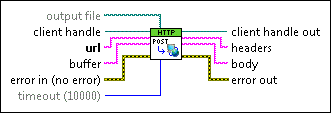POST VI
Owning Palette: HTTP Client VIs
Requires: Base Development System
Sends a Web request that submits data or a file to a server, Web page, or Web service. This VI uses the POST HTTP method. Refer to the World Wide Web Consortium website at www.w3.org for more information about HTTP method definitions, including the POST method. Use the POSTMultipart VI to send POST requests using the multipart/form-data MIME type.
You can assign a client handle to add authentication credentials, HTTP headers, or a cookie to Web requests made by the POST VI. Use the OpenHandle VI to open a client handle and establish credentials. Use the AddHeader VI to add header lines to Web requests made by the POST VI.
Use the pull-down menu to select an instance of this VI.
 Add to the block diagram Add to the block diagram |
 Find on the palette Find on the palette |