 |
remote port is the TCP/IP port at which the server listens. The default is 21, the FTP control port.
|
 |
password is the password that authenticates the username. (NI Linux Real-Time) You must specify a blank password. For NI Linux Real-Time targets, the FTP server does not accept NI-Auth credentials.
|
 |
user is the name you want to use to log on to the FTP server. The default is anonymous. (NI Linux Real-Time) You must specify anonymous as the value for this input. For NI Linux Real-Time targets, the FTP server does not accept NI-Auth credentials.
|
 |
host is the name or IP address of an FTP server.
|
 |
file specifications contains the FTP configuration for file transfers.
 |
remote path is a path to a file on the FTP server. The remote path input supports Windows-like file paths such as c:\ni-rt\system\a.txt and UNIX-like file paths such as /ni-rt/system/a.txt. If you need to specify a drive letter on UNIX-like paths, the input supports paths such as /c:/ni-rt/system/a.txt.
|
 |
local path is the path to the location where you store the local file. If you do not wire local path, a file dialog box prompts you for a location.
|
 |
binary specifies whether to transfer data in binary or ASCII mode. The default is FALSE, in which the VI transfers data in ASCII mode.
|
|
 |
error in describes error conditions that occur before this node runs. This input provides standard error in functionality.
|
 |
active specifies whether the data connection is active or passive. The default is TRUE, which specifies an active connection.
|
 |
file errors is an array of error clusters containing file-related errors, such as invalid remote path and file access permission denied.
|
 |
error out contains error information. This output provides standard error out functionality.
|
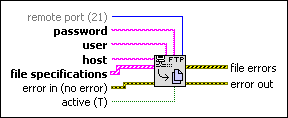
 Add to the block diagram
Add to the block diagram Find on the palette
Find on the palette






