 |
connection in identifies the data item to write. connection in can be a string that describes the URL or a shared variable control.
|
 |
data is the data written to the connection. data can be in any format or LabVIEW data type.
|
 |
ms timeout specifies the number of milliseconds the function waits for the pending operation to complete. The default is 0, which means the function does not wait for the operation to complete. Use a timeout value of –1 to make the function wait until the operation completes. Currently, only the opc on Windows and the dstp and file protocols on all LabVIEW-supported platforms support nonzero timeout values for this function. You must enable synchronous notifications to use a nonzero timeout value with the psp protocol. When you enable synchronous notifications, the function waits until the operation completes or the timeout expires. You must append ?sync=true to the end of the psp URL to enable synchronous notifications and allow nonzero timeout values for write operations. Enabling synchronous notifications can cause slower performance, particularly on RT targets.
|
 |
error in describes error conditions that occur before this node runs. This input provides standard error in functionality.
|
 |
connection out is the data source that specifies the data connection.
|
 |
timed out returns FALSE if the operation completed within the timeout interval with no errors. If ms timeout is 0, timed out is FALSE.
|
 |
error out contains error information. This output provides standard error out functionality.
|
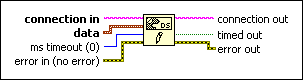
 Add to the block diagram
Add to the block diagram Find on the palette
Find on the palette






