Decimate (continuous) VI
Owning Palette: Signal Operation VIs
Requires: Full Development System
Continuously decimates the input sequence X by the decimating factor and the averaging Boolean control. Wire data to the X input to determine the polymorphic instance to use or manually select the instance.
Use the pull-down menu to select an instance of this VI.
 Add to the block diagram Add to the block diagram |
 Find on the palette Find on the palette |
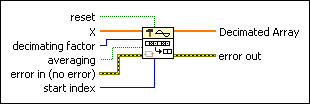









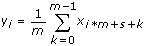

 gives the smallest integer greater than or equal to the number, and
gives the smallest integer greater than or equal to the number, and  gives the largest integer less than or equal to the number.
gives the largest integer less than or equal to the number.