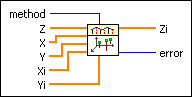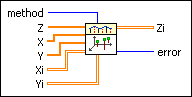Interpolate 2D Scattered VI
Owning Palette: Interpolation & Extrapolation VIs
Requires: Full Development System
Performs two-dimensional interpolation on scattered points.
This VI accepts X, Y, and Z values (two independent variables and one dependent variable, respectively) and returns interpolated values Zi that correspond to each Xi and Yi location.
You must manually select the polymorphic instance to use.
Use the pull-down menu to select an instance of this VI.
 Add to the block diagram Add to the block diagram |
 Find on the palette Find on the palette |