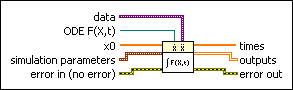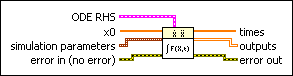|
Initial Time specifies the time at which to start the ordinary differential equation (ODE) solver. The default is 0.
|
 |
Final Time is the time at which the ODE solver stops.
|
 |
Time Step is the interval between the times at which the ODE solver evaluates the model and updates the model output, in seconds. LabVIEW uses this parameter only if you select a fixed step-size ODE solver.
|
 |
Absolute Tolerance specifies the absolute tolerance the ODE solver uses to control the error.
For y' = f(y), the ODE solver maintains error ≈ |y| * relative tolerance + absolute tolerance.
LabVIEW uses this parameter only if you select a variable step-size solver. Variable step-size solvers use this error to adjust the step size. If the error is too large, the variable step-size solver reduces the step size. If the error is too small, the variable step-size solver increases the step size. Absolute tolerance is most significant when y is small.
|
 |
Relative Tolerance specifies the relative tolerance the ODE solver uses to control the error.
For y' = f(y), the ODE solver maintains error ≈ |y| * relative tolerance + absolute tolerance.
LabVIEW uses this parameter only if you select a variable step-size solver. Variable step-size solvers use this error to adjust the step size. If the error is too large, the variable step-size solver reduces the step size. If the error is too small, the variable step-size solver increases the step size. Relative tolerance is most significant when y is large.
|
 |
Continuous Solver is the type of ODE solver used to evaluate the simulation diagram. The default is Runge-Kutta 45 (variable).
| 0 | Runge-Kutta 1 (Euler) | | 1 | Runge-Kutta 2 | | 2 | Runge-Kutta 3 | | 3 | Runge-Kutta 4 | | 4 | Runge-Kutta 23 (variable) | | 5 | Runge-Kutta 45 (variable) | | 6 | BDF (variable) | | 7 | Adams-Moulton (variable) | | 8 | Rosenbrock (variable) | | 9 | Discrete States Only |
|
 |
Minimum Time Step specifies the smallest time step size the ODE solver can use to evaluate the simulation diagram. LabVIEW uses this parameter only if you select a variable step-size solver.
|
 |
Maximum Time Step specifies the largest time step size the ODE solver can use to evaluate the simulation diagram. LabVIEW uses this parameter only if you select a variable step-size solver.
|
 |
Initial Time Step specifies the time step size for the first time step of the simulation diagram evaluation. LabVIEW uses this parameter only if you select a variable step-size solver.
|
 |
Discrete Time Step specifies the base time step to use for discrete functions, in seconds. The ODE solver might not evaluate a discrete function every Discrete Time Step. The ODE solver evaluates the discrete function and updates the function output every n discrete time steps, where n is the sample rate divisor parameter you specify for that function.  | Note If you select a fixed step-size solver, the Discrete Time Step must be an integer multiple of the Time Step. If you specify a Discrete Time Step that is not an integer multiple of the Time Step, LabVIEW displays a run-time error when you attempt to run the simulation. |
|
 Add to the block diagram
Add to the block diagram Find on the palette
Find on the palette