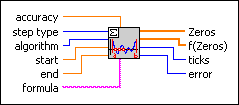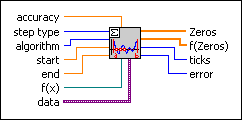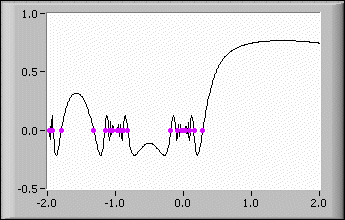|
accuracy controls the accuracy of the zeros and the extrema. The default is 1.00E-8.
|
 |
step type controls the spacing used for the function values. In general, modified function leads to more accurate zeros and extrema.
| 0 | fixed function (default)—Represents uniformly spaced function values. | | 1 | modified function—Represents the optimal step size. |
|
 |
algorithm is the method used by the VI.
| 0 | Ridders (default) | | 1 | Newton Raphson |
|
 |
start is the start point of the interval. The default is 0.0.
|
 |
end is the end point of the interval. The default is 1.0.
|
 |
formula is a string describing the function. The formula can contain any number of valid variables.
|
 |
Zeros are the determined zeros of formula.
|
 |
f(Zeros) contains the function values of Zeros. Usually, these values are close to 0.
|
 |
ticks is the time in milliseconds for the whole calculation.
|
 |
error returns any error or warning from the VI. You can wire error to the Error Cluster From Error Code VI to convert the error code or warning into an error cluster.
|
 |
accuracy controls the accuracy of the zeros and the extrema. The default is 1.00E-8.
|
 |
step type controls the spacing used for the function values. In general, modified function leads to more accurate zeros and extrema.
| 0 | fixed function (default)—Represents uniformly spaced function values. | | 1 | modified function—Represents the optimal step size. |
|
 |
algorithm is the method used by the VI.
| 0 | Ridders (default) | | 1 | Newton Raphson |
|
 |
start is the start point of the interval. The default is 0.0.
|
 |
end is the end point of the interval. The default is 1.0.
|
 |
f(x) is a strictly typed reference to the VI that implements the 1D function. Create this VI by starting from the VI template located in labview\vi.lib\gmath\zero.llb\Zero Finder f(x) 1D.vit.
 Open template Open template
|
 |
data contains arbitrary values that pass to the VI that implements the function.
|
 |
Zeros are the determined zeros of f(x).
|
 |
f(Zeros) contains the function values of Zeros. Usually, these values are close to 0.
|
 |
ticks is the time in milliseconds for the whole calculation.
|
 |
error returns any error or warning from the VI. You can wire error to the Error Cluster From Error Code VI to convert the error code or warning into an error cluster.
|
 Add to the block diagram
Add to the block diagram Find on the palette
Find on the palette