Eval X-Y-Z(a,t1,t2) VI
Owning Palette: 1D & 2D Evaluation VIs
Requires: Full Development System
Describes a surface in 3D with two variables running over two different intervals.
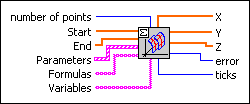
 Add to the block diagram Add to the block diagram |
 Find on the palette Find on the palette |
Owning Palette: 1D & 2D Evaluation VIs
Requires: Full Development System
Describes a surface in 3D with two variables running over two different intervals.
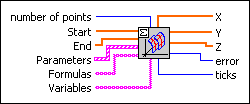
 Add to the block diagram Add to the block diagram |
 Find on the palette Find on the palette |
 |
number of points describes the number of grid points for both variables. The default is 25. | ||||
 |
Start specifies the start points of both variables, that is, an array of length 2. The default values are (0, 0). | ||||
 |
End specifies the end points of both variables, that is, an array of length 2. The default values are (1, 1). | ||||
 |
Parameters is an array of clusters describing the parameters.
| ||||
 |
Formulas is an array of three strings describing the three functions. Each of the functions represents a component of the surface under investigation. The formulas can contain any number of valid variables. | ||||
 |
Variables is an array of two strings representing the two variables with respect to the naming conventions of the Formula Parsing VIs. The default variables are (t1, t2). | ||||
 |
X is a 1D array of the x values at the grid points. These values are calculated on a 2D grid defined by the discrete values of the Variables, usually t[1] and t[2]. The size of X is given by number of points. | ||||
 |
Y is a 1D array of the y values at the grid points. These values are calculated on a 2D grid defined by the discrete values of the Variables, usually t[1] and t[2]. The size of Y is given by number of points. | ||||
 |
Z is a 1D array of the z values at the grid points. These values are calculated on a 2D grid defined by the discrete values of the Variables, usually t[1] and t[2]. The size of Z is given by number of points. | ||||
 |
error returns any error or warning from the VI. You can wire error to the Error Cluster From Error Code VI to convert the error code or warning into an error cluster. | ||||
 |
ticks is the time effort for the whole calculation of the function values in milliseconds. |
Use this VI to integrate an arbitrary set of parameters, where any parameter gets its value with the help of an element of an array of parameter clusters on the front panel.
As an example, consider the ellipsoid given by

Choosing the parameter values in the Parameters cluster as a = 1, b = 2, and c = 3, you can input the following three equations in the Formulas control on the front panel to get the X, Y and Z values of the ellipsoid.
a*cos(t1)
b*sin(t1)*sin(t2)
c*sin(t1)*cos(t2)