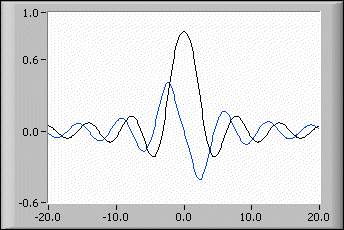|
number of points is the number of all calculated points. The independent variable is split into equidistant subpoints. The default is 10.
|
 |
start is the start point of the interval. The default is 0.0.
|
 |
end is the end point of the interval. The default is 1.0.
|
 |
formula is a string describing the function under investigation. The formula can contain any number of valid variables.
|
 |
X Values is the array of equidistant points between start and end.
|
 |
Y Values are the values of the function.
|
 |
Derivative of Y are the values of the derivative of the function at the points X Values.
|
 |
ticks is the time in milliseconds to analyze the formula and to produce the X Values array, Y Values array, and Derivative of Y array.
|
 |
error returns any error or warning from the VI. You can wire error to the Error Cluster From Error Code VI to convert the error code or warning into an error cluster.
|
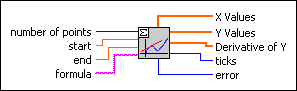
 Add to the block diagram
Add to the block diagram Find on the palette
Find on the palette