 |
count specifies the maximum number of data elements you want to read. The default is -1, which specifies that this function reads all data elements. If the disable buffering? input of the TDMS Advanced Open function is TRUE, the value of (count * the length of data type) must be a multiple of the sector size.
You can calculate the size, in bytes, that this function reads by multiplying the value of count by the number of bytes of data type. For example, if the value of count is 512 and data type is an unsigned 16-bit integer, then you can calculate the size that this function reads as follows: 512×(16÷8) = 1024 bytes.
|
 |
tdms file specifies a reference number to the .tdms file on which to perform the operation. Use the TDMS Advanced Open function to open the refnum.
|
 |
error in describes error conditions that occur before this node runs. This input provides standard error in functionality.
|
 |
data type specifies the type of data on which you want to perform the operation. This input accepts integers, floating-point numbers, Booleans, and timestamps.  | Note You can wire the following floating-point numbers to this input:
- Single-precision and double-precision floating-point numbers
- Complex single-precision and double-precision floating-point numbers
- (Windows) Extended-precision floating-point numbers
|
|
 |
tdms file out returns a TDMS file reference to the .tdms file on which you performed the operation.
|
 |
data returns the data this function reads from the .tdms file in the specified data type.
|
 |
error out contains error information. This output provides standard error out functionality.
|
 |
read process finished? indicates whether the reading process finished or not.  | Tip Use this Boolean value as one of the stop conditions for a While Loop. For example, you can put the TDMS Advanced Synchronous Read function in the While Loop to read data infinitely until the value of read process finished? becomes TRUE. This value becomes TRUE when the TDMS Advanced Synchronous Read function reaches the end of a .tdms file. |
|
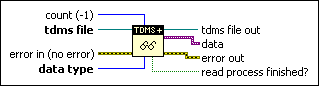
 Add to the block diagram
Add to the block diagram Find on the palette
Find on the palette









