 |
tdms file specifies a reference number to the .tdms file on which to perform the operation. Use the TDMS Advanced Open function to open the refnum.
|
 |
truncate file? specifies whether to truncate the .tdms file when closing this file. If the value is TRUE, this function truncates the file at the current writing position. If the value is FALSE, this function does not truncate the file and only releases extra disk space that the TDMS Reserve File Size function reserves. The default is FALSE.
|
 |
error in describes error conditions that occur before this node runs. This input provides standard error in functionality.
|
 |
timeout specifies the maximum time, in seconds, that this function waits for pending asynchronous writes to complete before closing the .tdms file. If you do not wire data to the timeout input, this function sets the value to 10. This input is valid only if the enable asynchronous? input of the TDMS Advanced Open function is TRUE.
|
 |
file path out returns the path of the .tdms file on which you performed the operation.
|
 |
error out contains error information. This output provides standard error out functionality.
|
Refer to the following VIs for examples of using the TDMS Advanced Close function:
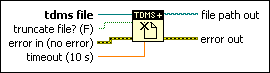
 Add to the block diagram
Add to the block diagram Find on the palette
Find on the palette





