Set Symmetric Difference VI
Owning Palette: Set VIs and Functions
Requires: Base Development System
Computes the symmetric difference of two sets.
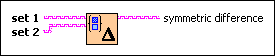
 Add to the block diagram Add to the block diagram |
 Find on the palette Find on the palette |
Owning Palette: Set VIs and Functions
Requires: Base Development System
Computes the symmetric difference of two sets.
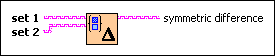
 Add to the block diagram Add to the block diagram |
 Find on the palette Find on the palette |
The following figure illustrates how this VI computes the symmetric difference of two sets. The two circles represent the two sets. The green sections are the symmetric difference.
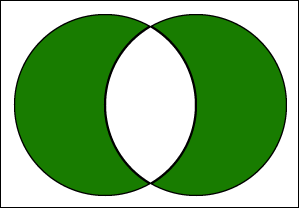
Refer to the Set Collection - Word Counting VI in the labview\examples\Collections directory for an example of using the Set Symmetric Difference VI.