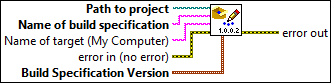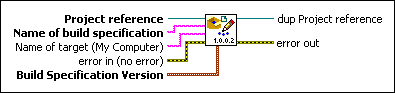Set Build Specification Version VI
Owning Palette: Application Builder VIs
Requires: Base Development System
Sets the version information of a build specification. This VI sets the Major, Minor, Fix, and Build version numbers, which correspond to the version numbers on the Version Information page of the properties dialog box for the build specification. LabVIEW saves version information automatically only if you wire a path to this VI. Therefore, if you wire a project reference to this VI, you must manually save the project after you set the version information.
You can use this VI to set the version information for a stand-alone application, installer, .NET interop assembly, packed library, shared library, or source distribution.
 | Note Installer build specifications contain only Major, Minor, and Fix version numbers. |
This VI returns an error if you attempt to set version information for a zip file.
Use the pull-down menu to select an instance of this VI.
 Add to the block diagram Add to the block diagram |
 Find on the palette Find on the palette |