Remove Fixed-Point Overflow Status Function
Owning Palette: Fixed-Point Functions
Requires: Base Development System
Removes the overflow status from FXP.
To change the overflow status to FALSE, use the Clear Fixed-Point Overflow Status function.
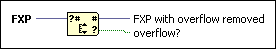
 Add to the block diagram Add to the block diagram |
 Find on the palette Find on the palette |


