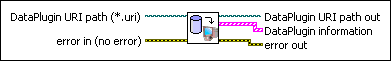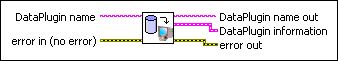Register DataPlugin VI
Owning Palette: Manage DataPlugins VIs
Requires: Base Development System (Windows)
Registers or installs a DataPlugin to the local computer. You must manually select the polymorphic instance to use.
 | Note DataPlugins are shared between different National Instruments products and applications on the local computer. Installing/registering or uninstalling/unregistering a DataPlugin might affect these products or applications. |
Use the pull-down menu to select an instance of this VI.
 Add to the block diagram Add to the block diagram |
 Find on the palette Find on the palette |