Normalize End Of Line VI
Owning Palette: String Functions
Requires: Base Development System
Converts the line endings of the input string to the line ending format you specify. If you do not specify a line ending format, this VI converts the line endings of the string to the line endings that the current platform expects. Use this VI to make your strings readable by different platforms or by the command line of the current platform.
For example, if you specify UNIX in end of line, LabVIEW converts the line endings of string in to \n because \n is the standard UNIX line ending.
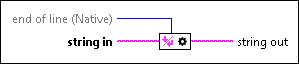
 Add to the block diagram Add to the block diagram |
 Find on the palette Find on the palette |



