Insert Into Map Function
Owning Palette: Map VIs and Functions
Requires: Base Development System
Inserts a key and its associated value into a map. If the key is already included in the map, this function replaces the original value of the key with the new associated value.
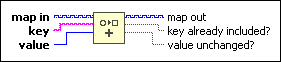
 Add to the block diagram Add to the block diagram |
 Find on the palette Find on the palette |





