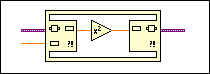Variant To / From Element Border Node
Owning Palette: Structures
Requires: Base Development System
Right-click the border of an In Place Element structure and select the Add Variant To / From Element option from the shortcut menu to place this border node on the In Place Element structure.