 |
Connector Pane Pattern returns the index to the connector pane pattern of the VI. Refer to the Connector Pane Pattern Reference VI located in the labview\examples\Application Control\VI Scripting\Connector Pane directory for a list of connector pane patterns and their indexes.
|
 |
Connector Pane Rotation returns a numeric value corresponding to the rotation of the connector pane. The following table contains the possible values for this output:
| 0 | Indicates that the connector pane did not rotate. | | 1 | Indicates that the connector pane rotated counter-clockwise by 90 degrees. | | 2 | Indicates that the connector pane rotated counter-clockwise by 180 degrees. | | 3 | Indicates that the connector pane rotated counter-clockwise by 270 degrees. |
|
 |
Flags returns flags of the VI. Flags contain additional information about a VI. Flags are useful for National Instruments to diagnose bug reports from customers.
|
 |
Modification Date returns the date when the VI was last modified.
|
 |
Asynchronous returns whether the VI pauses the execution until VIs on other threads finish executing.
|
 |
Non-Function returns whether the VI outputs depend on the system state. For example, if the output constants in a VI cannot be constant folded even when all the VI inputs are constants, Non-Function returns TRUE.
|
 |
Subroutine returns whether the VI enables the subroutine priority in the Execution page of the VI Properties dialog box.
|
 |
SubSystem returns whether the VI is a subVI for the LabVIEW Control Design and Simulation Module that you can place only on a simulation diagram. SubSystem is valid only if you have installed the Control Design and Simulation Module.
|
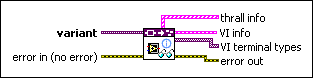
 Add to the block diagram
Add to the block diagram Find on the palette
Find on the palette







