 |
file path specifies the path to the file you want to create. You must specify an absolute path. If you specify an empty or relative path, this VI returns an error.
|
 |
access specifies how to access the file. The default is write-only.
| 0 | read/write | | 1 | read-only | | 2 | write-only |
|
 |
permissions specifies the permissions setting for the file or directory. The default is 111101101, which is rwx r-x r-x in common file notation, and means the current user has permission to read, write, and execute files in this directory; the current user's group members have permission only to read and execute; all system users have permission only to read and execute. Refer to Setting Permissions for more information about how to define the permissions you want to set.
|
 |
error in describes error conditions that occur before this node runs. This input provides standard error in functionality.
|
 |
disable buffering specifies if the file opens without buffering. The default is FALSE. If you want to read or write a data file to a Redundant Array of Independent Disks (RAID), consider opening the file without buffering to speed up data transfers. To disable buffering, wire a TRUE value to the disable buffering input.
 | Note If you have a small amount of data to transfer, you might not notice a difference if you disable buffering. |
(macOS and Linux) LabVIEW ignores this input.
|
 |
refnum out returns the reference number of the file this VI creates.
|
 |
error out contains error information. This output provides standard error out functionality.
|
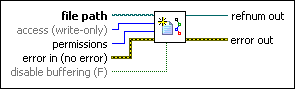
 Add to the block diagram
Add to the block diagram Find on the palette
Find on the palette






