Build VI
Owning Palette: Application Builder VIs
Requires: Base Development System
Builds a build specification using the properties in memory that you configure when you right-click a build specification and select Properties. To use this VI, you previously configure the build specification using the Properties shortcut menu option.
You cannot use the Build VI with the LabVIEW Run-Time Engine. If you plan to run a build specification on the LabVIEW Run-Time Engine, do not include the Build VI in any of the VIs for the build specification.
Use the pull-down menu to select an instance of this VI.
 Add to the block diagram Add to the block diagram |
 Find on the palette Find on the palette |
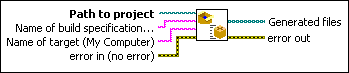





.gif)

