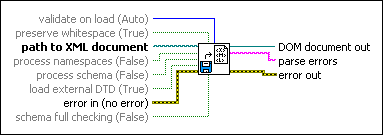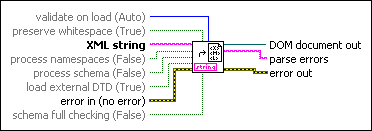|
validate on load specifies the validation scheme that the XML parser uses. The default is Auto, which turns on validation only if the parser detects an internal or external DTD subset. You also can select Always, which turns on validation, or Never, which turns off validation.
|
 |
preserve whitespace specifies whether a validating parser includes ignorable whitespaces as Text Nodes. The default is TRUE. If you select FALSE, the parser discards ignorable whitespaces and does not add Text Nodes to the DOM tree. If you select FALSE, you must provide a valid DTD definition for the Preserve Whitespace option to correctly discard ignorable whitespaces. If the XML document is invalid or has no schema, the Preserve Whitespace option is ignored.
|
 |
path to XML document contains the location of the XML document you want to load into the XML parser.  | Note The XML document must include an XML prolog with a valid encoding value. If the encoding value is incorrect or missing, this function might fail to parse the XML document. |
|
 |
process namespaces disables namespace processing for the XML parser when set to FALSE, the default. When set to TRUE, the XML parser enforces the constraints and rules that the NameSpace specification contains.
|
 |
process schema disables schema processing for the XML parser when set to FALSE, the default. If you set the control to TRUE, you must set process namespaces to TRUE.
|
 |
load external DTD specifies whether the XML parser can load external DTDs. The default is TRUE. LabVIEW loads the schema specified in the metadata of the XML file. If you set validate on load to Always or Auto, the parser ignores this input and always loads the DTD.
In the XML file, specify the external schema you want to use in one of the following metadata attributes:
- xsi:schemaLocation—Use this attribute if you define the targetNamespace attribute in the metadata of the XML file.
- xsi:noNamespaceSchemaLocation—Use this attribute if you do not define the targetNamespace attribute in the metadata of the XML file.
Refer to TestConfiguration.xml in the examples\File IO\XML\Parse XML\support directory for an example of specifying a schema in an XML file.
|
 |
error in describes error conditions that occur before this node runs. This input provides standard error in functionality.
|
 |
schema full checking specifies whether the XML parser runs full or partial schema constraint checking. The default is FALSE, which configures the XML parser to run partial constraint checking.
|
 |
DOM document out returns a reference to the new XML parser session.
|
 |
parse errors contains information on errors the XML parser found when it parsed the document, including problems the parser encountered when validating the document against the schema.
|
 |
error out contains error information. This output provides standard error out functionality.
|
 |
validate on load specifies the validation scheme that the XML parser uses. The default is Auto, which turns on validation only if the parser detects an internal or external DTD subset. You also can select Always, which turns on validation, or Never, which turns off validation.
|
 |
preserve whitespace specifies whether a validating parser includes ignorable whitespaces as Text Nodes. The default is TRUE. If you select FALSE, the parser discards ignorable whitespaces and does not add Text Nodes to the DOM tree. If you select FALSE, you must provide a valid DTD definition for the Preserve Whitespace option to correctly discard ignorable whitespaces. If the XML document is invalid or has no schema, the Preserve Whitespace option is ignored.
|
 |
XML string is the XML string that includes the data you want to parse.  | Note The XML string must include an XML prolog with a valid encoding value. If the encoding value is incorrect or missing, this function might fail to parse the XML string. |
|
 |
process namespaces disables namespace processing for the XML parser when set to FALSE, the default. When set to TRUE, the XML parser enforces the constraints and rules that the NameSpace specification contains.
|
 |
process schema disables schema processing for the XML parser when set to FALSE, the default. If you set the control to TRUE, you must set process namespaces to TRUE.
|
 |
load external DTD specifies whether the XML parser can load external DTDs. The default is TRUE. LabVIEW loads the schema specified in the metadata of the XML file. If you set validate on load to Always or Auto, the parser ignores this input and always loads the DTD.
In the XML file, specify the external schema you want to use in one of the following metadata attributes:
- xsi:schemaLocation—Use this attribute if you define the targetNamespace attribute in the metadata of the XML file.
- xsi:noNamespaceSchemaLocation—Use this attribute if you do not define the targetNamespace attribute in the metadata of the XML file.
Refer to TestConfiguration.xml in the examples\File IO\XML\Parse XML\support directory for an example of specifying a schema in an XML file.
|
 |
error in describes error conditions that occur before this node runs. This input provides standard error in functionality.
|
 |
schema full checking specifies whether the XML parser runs full or partial schema constraint checking. The default is FALSE, which configures the XML parser to run partial constraint checking.
|
 |
DOM document out returns a reference to the new XML parser session.
|
 |
parse errors contains information on errors the XML parser found when it parsed the document, including problems the parser encountered when validating the document against the schema.
|
 |
error out contains error information. This output provides standard error out functionality.
|
 Add to the block diagram
Add to the block diagram Find on the palette
Find on the palette