 |
ms timeout is the specified amount of time, in milliseconds, for occurrence to occur. If occurrence does not occur within the specified ms timeout, the function returns a value of TRUE. If ms timeout is –1 (default), the function does not time out unless the occurrence wired to this function is invalid. If occurrence is invalid, the function immediately returns TRUE for timed out, even if ms timeout is equal to –1 (default).
|
 |
occurrence is the occurrence refnum that links Wait on Occurrence and Set Occurrence.
|
 |
If ignore previous is TRUE (default) and another node has set the occurrence before this function began executing, the function ignores the previous occurrence and waits for another one.
When ignore previous is FALSE, the function checks whether another node previously set an occurrence. If so, the function executes. However, the Wait on Occurrence function only processes one occurrence at a time and does not hold multiple previous occurrences in memory.
|
 |
timed out is TRUE if occurrence does not occur within the specified ms timeout or if occurrence is invalid, even if ms timeout is equal to –1. If ms timeout is –1 and occurrence is valid, timed out is FALSE.
|

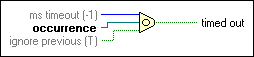
 Add to the block diagram
Add to the block diagram Find on the palette
Find on the palette



