 |
Use expected output size to improve memory efficiency. Use a number slightly larger than the output size you expect. The command runs if you exceed this size, but LabVIEW uses its memory less efficiently. The default is 4096.
|
 |
If wait until completion? is TRUE, standard input is available as input to the command and standard output and standard error are available when the command finishes running. If FALSE, the command runs in the background and its input and output are not available.
|
 |
command line indicates the command LabVIEW calls to run a program. If the executable is not in a directory listed in the PATH environment variable, the command line must contain the full path to the executable. (Windows) To use a command that must be executed directly from a command prompt window, insert cmd /c before the command.
|
 |
standard input is the text to pass to the command line as standard input.
|
 |
working directory is the file system directory from which you want to execute the command. You do not have to set working directory.  | Note Do not use working directory to locate the executable you want to run. working directory applies to the executable only after it launches. |
|
 |
error in describes error conditions that occur before this node runs. This input provides standard error in functionality.
|
 |
If run minimized? is TRUE, the VI minimizes the run of your executable program. The default is FALSE. (Linux) run minimized? is unused.
|
 |
standard output returns information from the program you called if wait until completion is TRUE. If wait until completion is FALSE, System Exec returns an empty string.
|
 |
standard error returns errors from the program you called if wait until completion is TRUE. If wait until completion is FALSE, System Exec returns an empty string.
|
 |
return code indicates the system-dependent exit code that the command returns.
|
 |
error out contains error information. This output provides standard error out functionality.
|
The System Exec VI can return either Windows or LabVIEW error codes. Windows and LabVIEW error codes also can use the same identifying numbers. For example, the System Exec VI can return Windows system error code 2, File_not_Found, in addition to LabVIEW error code 2.
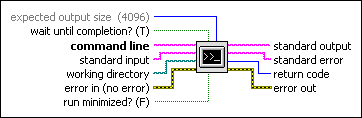
 Add to the block diagram
Add to the block diagram Find on the palette
Find on the palette








