 |
item tag identifies the menu item you want to set attributes for. If item tag is not valid, the function returns an error. Use application item tags to set attributes for application menu items.
|
 |
menu reference is the reference to a menu bar in a VI or to a shortcut menu of a control. You can obtain this refnum with the Current VI's Menubar function or with the MenuRef event data field of menu events.
|
 |
item name is the string that appears in the menu.
|
 |
If enabled is FALSE, the menu item is grayed out.
|
 |
error in describes error conditions that occur before this node runs. This input provides standard error in functionality.
|
 |
If checked is TRUE, the menu item has a checkmark next to it.
|
 |
short cut is the keyboard equivalent of selecting the menu item with a mouse.
 |
If include Shift key? is TRUE, the shortcut includes the <Shift> key, in addition to the shortcut key.
|
 |
If include Ctrl key? is TRUE, the shortcut includes the <Ctrl> key, in addition to the shortcut key. You can set include Ctrl key? to FALSE only if you select a function key, such as <F1>, <F2>, and so on, as the shortcut key. (macOS) The key included is <Command>. (Linux) The key included is <Alt>.
|
 |
shortcut key describes the key associated with the shortcut.
|
|
 |
menu reference out returns menu reference unchanged.
|
 |
error out contains error information. This output provides standard error out functionality.
|
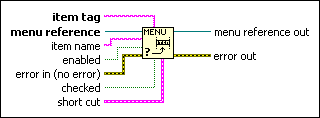
 Add to the block diagram
Add to the block diagram Find on the palette
Find on the palette





