Path Type Function
Owning Palette: Advanced File VIs and Functions
Requires: Base Development System
Returns the type of the specified path, indicating whether it is an absolute, relative, or <Not A Path>.
This function does not verify that the path exists on the computer. It checks only the syntax of the path. Use the File/Directory Info function to verify that a file or directory exists on the computer.
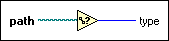
 Add to the block diagram Add to the block diagram |
 Find on the palette Find on the palette |

