 |
prompt is the message that appears above the list of files and directories or folder in the file dialog box.
|
 |
file path is the absolute path to the file. If you do not wire file path, the function displays a dialog box from which you can select a file. If you specify an empty or relative path, this function returns an error. If file path is the path to a directory that does not exist, this function returns an error. Use the Create Folder function to create a directory.
|
 |
operation is the operation to perform. Error 43 occurs if you cancel the dialog box.
| 0 | open (default)—Opens an existing file. Error 7 occurs if the file cannot be found. | | 1 | replace—Replaces an existing file by opening the file and setting its end of file to 0. | | 2 | create—Creates a new file. Error 10 occurs if the file already exists. | | 3 | open or create—Opens an existing file or creates a new file if one does not exist. | | 4 | replace or create—Creates a new file or replaces a file if it exists. This VI replaces a file by opening the file and setting its end of file to 0. | | 5 | replace or create with confirmation—Creates a new file or replaces a file if it exists and you give permission. This VI replaces a file by opening the file and setting its end of file to 0. |
|
 |
access specifies how you plan to access the file. The default is read/write.
| 0 | read/write | | 1 | read-only | | 2 | write-only |
|
 |
error in describes error conditions that occur before this node runs. This input provides standard error in functionality.
|
 |
disable buffering specifies if the file opens without buffering. The default is FALSE. If you want to read or write a data file to a Redundant Array of Independent Disks (RAID), consider opening the file without buffering to speed up data transfers. To disable buffering, wire a TRUE value to the disable buffering input.
 | Note If you have a small amount of data to transfer, you might not notice a difference if you disable buffering. |
(macOS and Linux) LabVIEW ignores this input.
|
 |
refnum out is the reference number of the open file. The value is Not A Refnum if the file cannot be opened.
|
 |
cancelled is TRUE if you cancel the file dialog box or if you do not select the replacement in an advisory dialog box.
|
 |
error out contains error information. This output provides standard error out functionality.
|
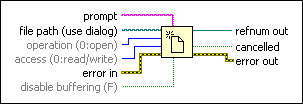
 Add to the block diagram
Add to the block diagram Find on the palette
Find on the palette








