Negate Function
Owning Palette: Numeric VIs and Functions
Requires: Base Development System
Negates the input value.
The connector pane displays the default data types for this polymorphic function.
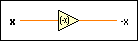
 Add to the block diagram Add to the block diagram |
 Find on the palette Find on the palette |
Owning Palette: Numeric VIs and Functions
Requires: Base Development System
Negates the input value.
The connector pane displays the default data types for this polymorphic function.
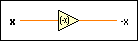
 Add to the block diagram Add to the block diagram |
 Find on the palette Find on the palette |
 |
x can be a scalar number, a fixed-point number, an array or cluster of numbers, an array of clusters of numbers, and so on. x cannot be an unsigned integer, because unsigned integers represent only non-negative integers. | ||
 |
-x is the negative value of x.
|
Refer to the Numeric Functions VI in the labview\examples\Numerics directory for an example of using the Negate function.