 |
time format string specifies the format of the output string. Time format codes (beginning with %) not recognized by the function as a format code return the character literally. The default code is %c, which corresponds to the date/time representation appropriate for the configured time zone for the computer. If time format string is an empty string, the function uses the default.
|
 |
time stamp can be a timestamp or a numeric. If numeric, this number is the time-zone-independent number of seconds that have elapsed since 12:00 a.m., Friday, January 1, 1904, Universal Time [01-01-1904 00:00:00]. The default is the current date and time. If year is before 1904, time stamp is negative.
|
 |
UTC format specifies if the output string is in Universal Time or in the configured time zone for the computer. If TRUE, date/time string is in Universal Time. The default is FALSE.
|
 |
date/time string is the formatted date/time string.
|
The following list describes some of the caveats to consider when you use this function:
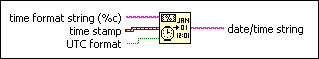
 Add to the block diagram
Add to the block diagram Find on the palette
Find on the palette


