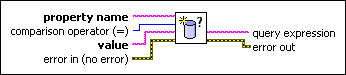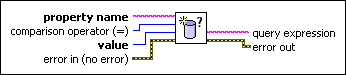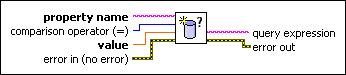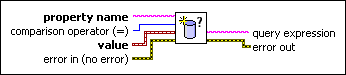Create Query Expression VI
Owning Palette: Advanced Storage VIs
Requires: Base Development System (Windows)
Creates a query expression to use with the Execute Query Expression VI to search for objects that meet the condition you specify. Wire data to the value input to determine the polymorphic instance to use or manually select the instance.
Use the pull-down menu to select an instance of this VI.
 Add to the block diagram Add to the block diagram |
 Find on the palette Find on the palette |