 |
prompt is the message that appears above the list of files and directories, or folder, in the file dialog box.
|
 |
source path specifies an absolute path to the file or directory on which you want to operate. If you specify an empty or relative path, this function returns an error.
|
 |
target path is the new absolute path for the file or folder on which you want to operate, including the new file or folder name. If target path is empty (default), the function displays a dialog box from which you can select a file or folder. If you specify an empty or relative path, this function returns an error. cancelled is TRUE if you cancel the dialog box.
|
 |
overwrite determines whether the function replaces existing files or folders in the target path. If you overwrite a folder that contains unique files, LabVIEW moves those files to the new folder. (macOS and Linux) LabVIEW does not overwrite read-only files, even if you set this parameter to TRUE.
|
 |
error in describes error conditions that occur before this node runs. This input provides standard error in functionality.
|
 |
new path specifies the new location of the file or directory. If the operation is unsuccessful, this function sets new path to <Not A Path>.
|
 |
cancelled is TRUE if you cancel the file dialog box. Otherwise, cancelled is FALSE, even if this function returns an error.
|
 |
error out contains error information. This output provides standard error out functionality.
|
This function copies the original file or directory and renames the copy with the name that you specify in the last element of the target path. If target path is the path to an existing file, this function returns a Duplicate Path error. If target path is the path to an existing directory, the function places the new file or directory inside the existing directory using the original file or directory name.
If you do not have write permission for the file or directory that you specify in target path, this function does not copy the file or directory and returns an error. Use the Set Permissions function to set the permissions for a file or directory.
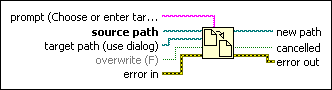
 Add to the block diagram
Add to the block diagram Find on the palette
Find on the palette






