Control Help Window Function
Owning Palette: Help VI and Functions
Requires: Base Development System
Modifies the Context Help window by showing, hiding, or by repositioning the window.
(Real-Time Module) You cannot use this function in VIs that run on RT targets.
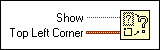
 Add to the block diagram Add to the block diagram |
 Find on the palette Find on the palette |


